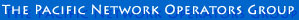Core Topics
- Introduction to Linux
- Commands
- Permissions
- Editing
Goals
To introduce the attendee to the core concepts and philosphies of the Linux/UNIX operating system. To help attendees understand how the Linux file system is structured, how to move around in the file system from the command line, how to manipulate files and how to edit them as well as become comfortable with the use of various Linux commands and their structure.
Dates
Sunday, June 27th. Half-Day course.
Expectations
Participants who feel they may need a refresher in these areas before attending either Track 1 or Track 2 are encouraged to attend this course. This course or equivalent level of experience is a pre-requisite for Track 2.
Instructors
Detailed Outline
This outline is subject to minor changes, but reflects closely the topics we plan on covering and the level of the course. Presentations and materials will be made available on this page before the course begins.
* Welcome: [PDF | PowerPoint]
* Introduction to Linux/UNIX: [PDF | PowerPoint]
- Some history
- Kernel, shell, processes
- Security model
- File System, Directory Hierarchy, files
- A few specifics to Ubuntu/Debian
* Introduction to Commands: [PDF | PowerPoint]
- Command format
- Examples
- Pipes
- Command line power tools
- Editing the command line
- Copy/paste
- Auto-completion with tab
* LAB: [PDF | Word]
* Permissions in Unix: [PDF | PowerPoint]
- User, Group, Other
- Process permissions
- 'root' user
- Octal/Numeric vs. Symbolic mode
- Some special cases
(setuid/setgid/sticky bits)
- Inherited privileges
* LAB: [PDF | Word]
* Editing: [PDF | PowerPoint]
- Using vi (why?)
- Other editor options (ee, joe, pico, emacs, xemacs)
- vi modes
- vi tricks (search ,replace, movement)
- Editing configuration files
* LAB: [PDF | Word]
* References: vi references one: [PDF] vi reference two: [PDF]
|